Activating Blockmorph
info
BlockMorph is an experimental feature that bridges the gap between code and visual blocks. Currently, it's exclusively accessible to Code Kit users with Pro or Classroom subscriptions.
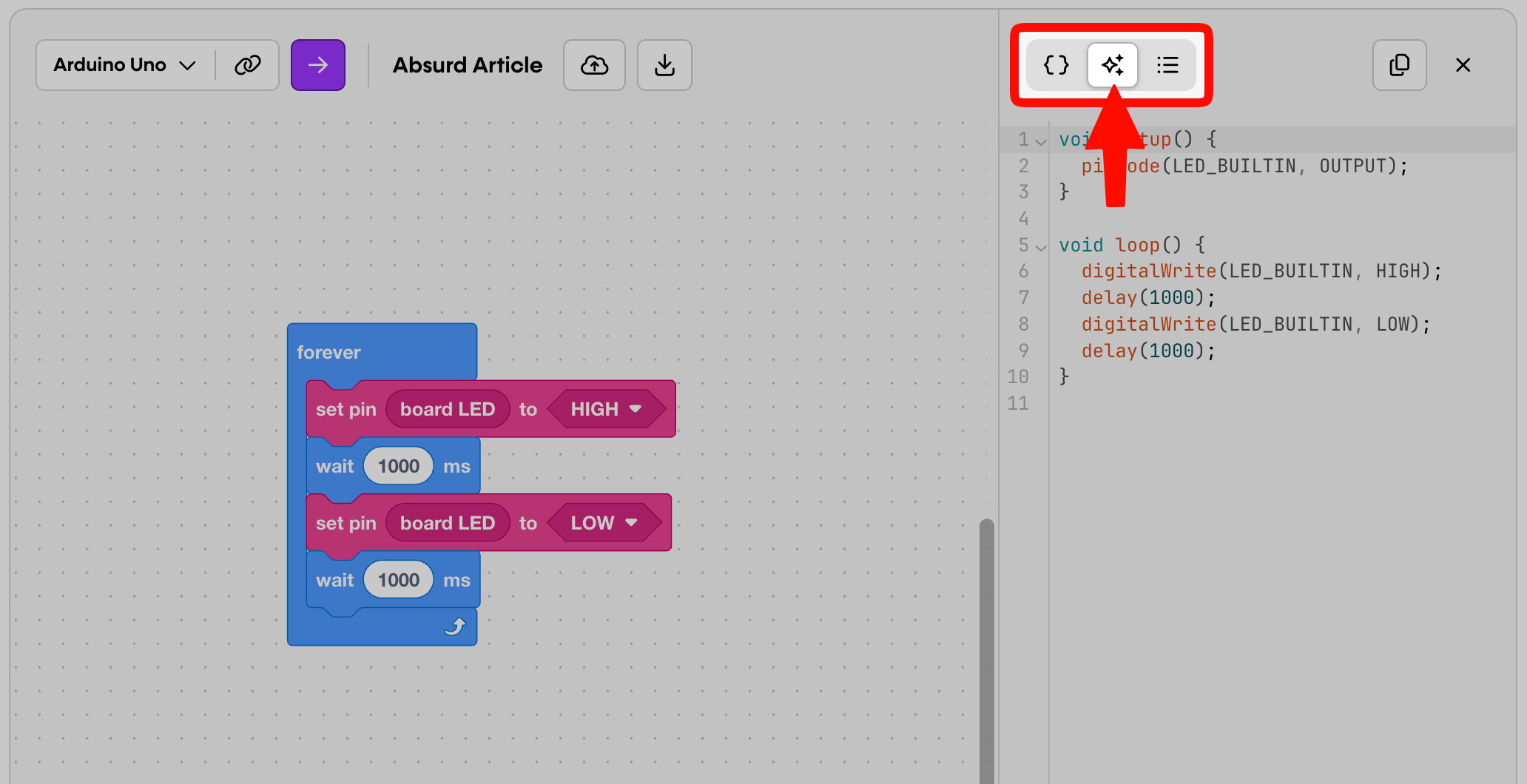
Activate BlockMorph from the code output sidebar in the Code Kit app.
- Sign In — Log in to Code Kit with your EduKits account. At this time, you must have an active Pro or Classroom subscription to Code Kit pro to access this feature.
- Enable BlockMorph — In the code output sidebar, select the BlockMorph tab to enable the interactive editor.
- Interact with Blocks and Code — You can manipulate blocks as usual, and changes will be reflected in the code output. Conversely, you can modify values directly in the code section, and the blocks will update instantly.